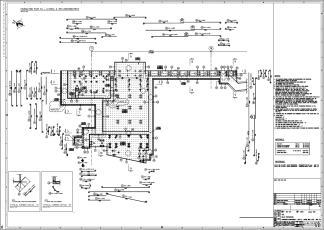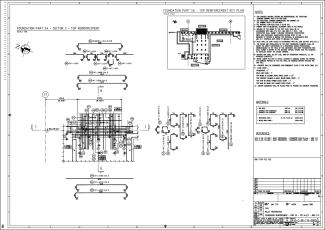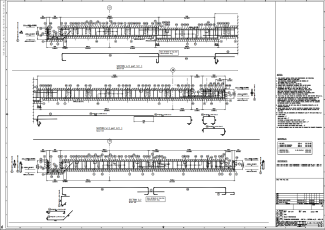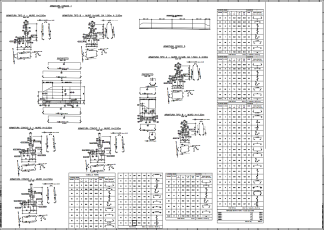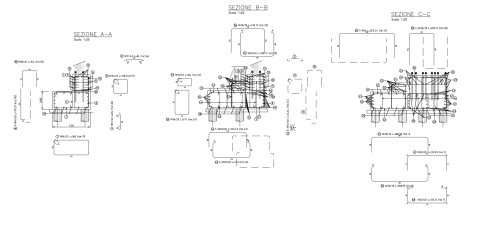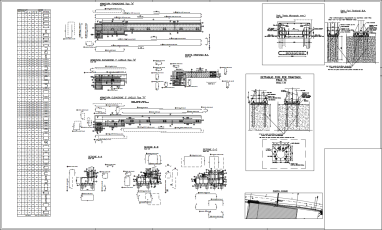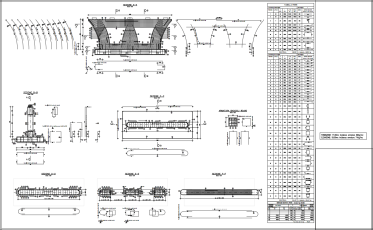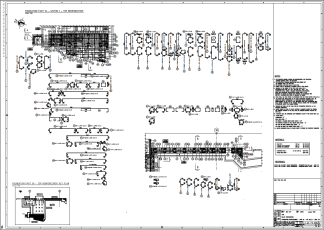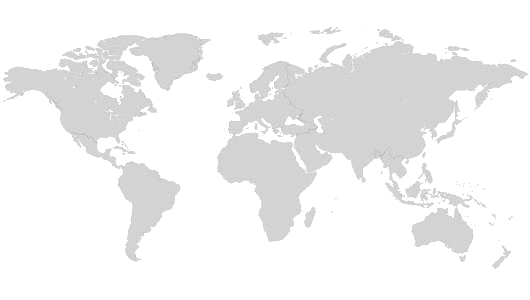Auto_C.A. is a program for drawing, quickly and pratically, any reinforced concrete structure; currently it is compatible with AutoCAD LT, AutoCAD FULL, GstarCAD, ZWCad and BricsCAD. It was designed and developped with the technical contribution of the construction protagonists. The philosophy of the program is that to keep anything unchanged, especially what is related to the starting workflow and the layout carachteristics, without any rigid scheme to follow. Finally, it is embedded with some series of simple and powerful tools to get high quality and professional drawings, thus reducing drammatically the production time.
Auto_C.A. uses dynamically all CAD objects and commands (for example: by editing a bar text, as you usually do with your CAD, anything will change in the drawing thereafter. in real time!). The "dialogue boxes" of the program were created according to a self-training principle, becoming for the user, a guide and a manual.
Auto_C.A. uses only CAD primitive objects (polylines and texts) making them "smart". As a consequence, it is possible to apply all CAD commands to Auto_C.A. objects: anyone who is already able to use a CAD, handles Auto_C.A. as well.
Auto_C.A. automatically manages all parameters related to the plotting scale (text, dimensions, hatches) and, for what concerns all possible other changes, it generates, in real time, continuous updates, even when the scale of work, in use, changes as well.
All windows include training real previews, making the use of the program intuitive, like a guide or a training manual.
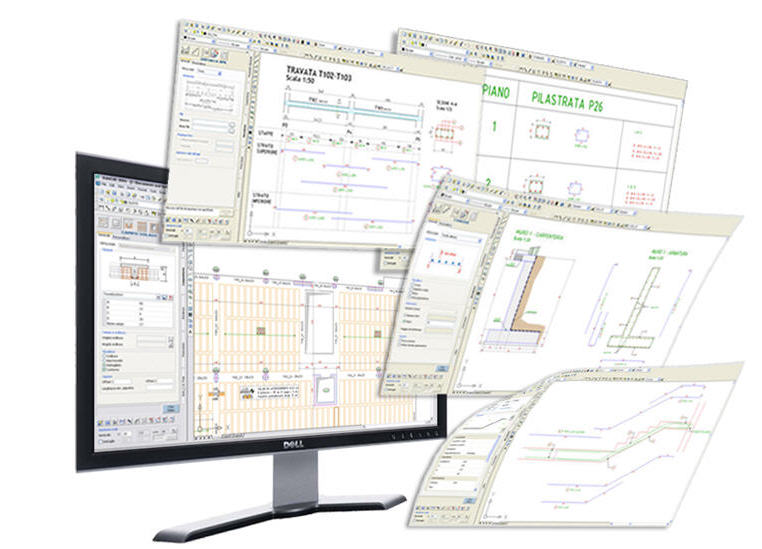
Innovation ... without drastic changes
All objects, created by Auto_C.A. are "smart" texts and polylines. Furthermore all AutoCAD commands are applicable. By simply editing a text, all related items are updated in real time. Similarly, by stretching an edge everything is automatically updated. Finally the drawing, once modiefied or open with the SW, will still be a DWG file, printable and readable by any kind of CAD.
Simplicity
All Auto_C.A.functions are simple and immediate: complex proceedings would result in "constrains" to the drawer, producing the common idea that "it's quicker to do it manually ...".
Usability
The colors of the "fields", the "notes", and anything else, contained inside these easy-to-use "dialogue boxes", with real previews, were projected to make Auto_C.A. an intuitive program.
Opening
All settings can be saved as XML files, and shared among all people of the same work team, thus bearing common practical working standards. Auto_C:A.is an "open" program, able to communicate through XML format, with any calculation program, obtaining executive layout schemes ready for printing.